What to do to limit the number of unselected pickup point orders?
Unselected pickup point orders can create delays and additional work for merchants. Follow these steps to minimize the number of such orders and ensure a smoother workflow.
Automatic selection with Shopify Flow
Use Shopify Flow to automatically select the nearest pickup point to the customer’s address when they don’t choose one. This keeps orders fulfillment-ready without blocking checkout or waiting for email follow-up.
See Automatic pickup point selection with Shopify Flow for setup instructions and the one-click template.
Use email reminders
- Globe can automatically sends email reminders to customers about 5–10 minutes after an order is placed without a selected pickup point.
- These emails prompt the customer to choose a pickup point via the order status page.
- Merchants can customize these reminders to include:
- Logo
- Call-to-action button with a custom color
- Translations for different languages
Add a sentence to shipping rate descriptions
For non-Shopify Plus users, it’s essential to communicate when the pickup point selection will occur. Add a note to your shipping rate descriptions such as:
“You will choose your pickup point in the next step.”
This ensures customers understand the process and reduces confusion.
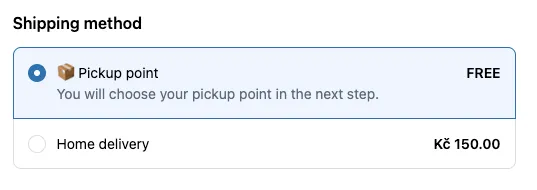
Contact the customer directly
If email reminders are not effective, follow up with customers by:
- Email: Send a personalized message requesting they select their pickup point.
- Phone: Call the customer to expedite the selection process.
Provide a link to the order status page in your communications to make it easy for customers to complete the selection.
Ensure app blocks are set up
Merchants should verify that the Globe Pickup Points app blocks are added to:
- Thank You Page: Prompt customers to select a pickup point immediately after checkout.
- Order Status Page: Allow customers to return and make the selection if it was missed initially.
Customize email notifications (Optional)
Merchants can customize Shopify’s order confirmation emails with Liquid to include:
- A sentence with a link like: “Please review your pickup point.” (This works for all Shopify plans)
- For Shopify Plus Stores: Include pickup point data in the confirmation email as the selection happens at checkout. See How can I include the pickup point details in the confirmation email?.
Block checkout (Shopify Plus)
For the strictest control, you can block checkout entirely when a customer selects a pickup point shipping method but has not chosen a specific pickup point. This prevents incomplete orders from being placed in the first place.
See Blocking orders without pickup point for setup instructions.
By combining email reminders, clear communication in shipping rate descriptions, and app blocks on post-checkout pages, you can significantly reduce the number of unselected pickup point orders.