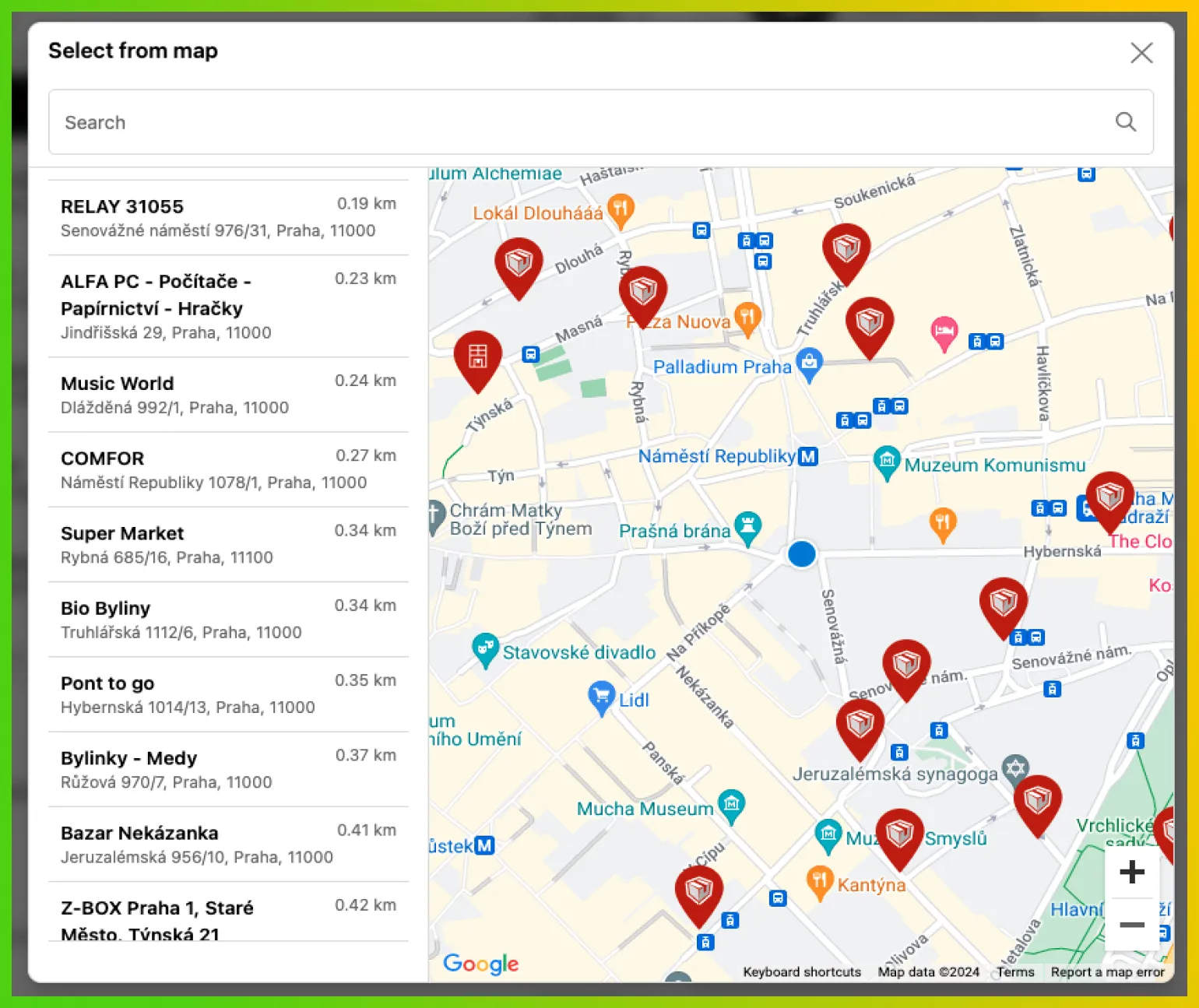Google Maps API Keys
Globe Pickup Points supports two optional Google API keys to enhance the pickup point selection experience for your customers:
- Google Maps JavaScript API key (recommended) - Displays an interactive map with pickup point locations
- Google Places API key (optional) - Enables location search suggestions within the map interface
Both keys are optional, but the Google Maps API key is recommended for the best customer experience. Without them, customers can still select pickup points from a dropdown list.
Creating your Google Maps JavaScript API key
This key enables the interactive map display showing pickup point locations.
- Go to the Google Cloud Platform Console.
- If you don’t already have a project, create one by clicking ‘New Project’ and follow the on-screen instructions to set it up.
- Once your project is ready, navigate to the ‘APIs & Services’ dashboard and click on ‘Enable APIs and Services’.
- In the search box, type Google Maps JavaScript API and select it. Then click ‘Enable’ to activate the API for your project.
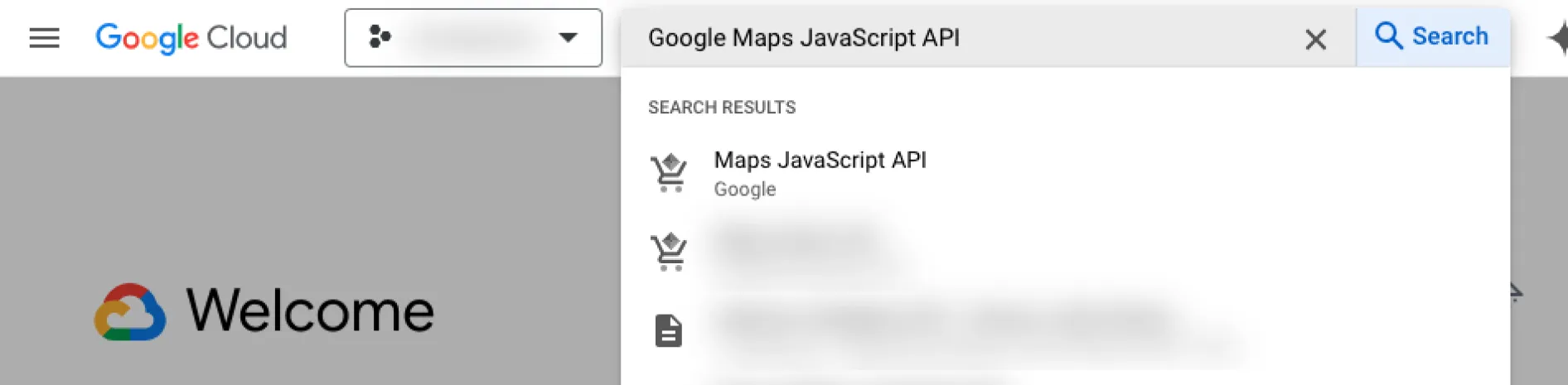
- After enabling the API, go to the ‘Credentials’ tab and click on ’+ Create Credentials’. Select ‘API key’ from the dropdown menu. Your new API key will be created and displayed on the screen.
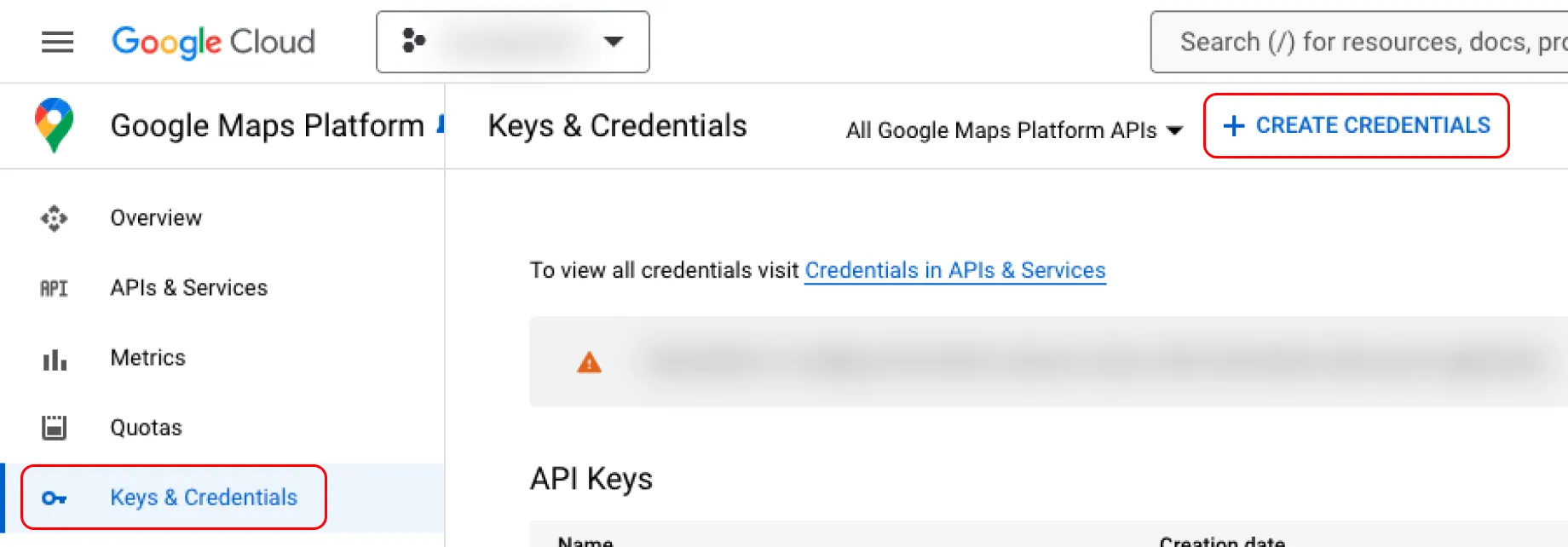
- Restrict your API key to prevent unauthorized use:
- Click ‘Edit API Key’ (or the pencil icon next to your key)
- Under ‘Application restrictions’, select ‘Websites’
- Add the following referrer domains to restrict API key usage to your Shopify store:
*.[MERCHANT-DOMAIN].com(replace with your actual domain)*.myshopify.com[MERCHANT-DOMAIN].com(replace with your actual domain)https://shop.apphttps://shopify.com- Include any additional domains your shop operates on
- Under ‘API restrictions’, select ‘Restrict key’ and choose only ‘Maps JavaScript API’
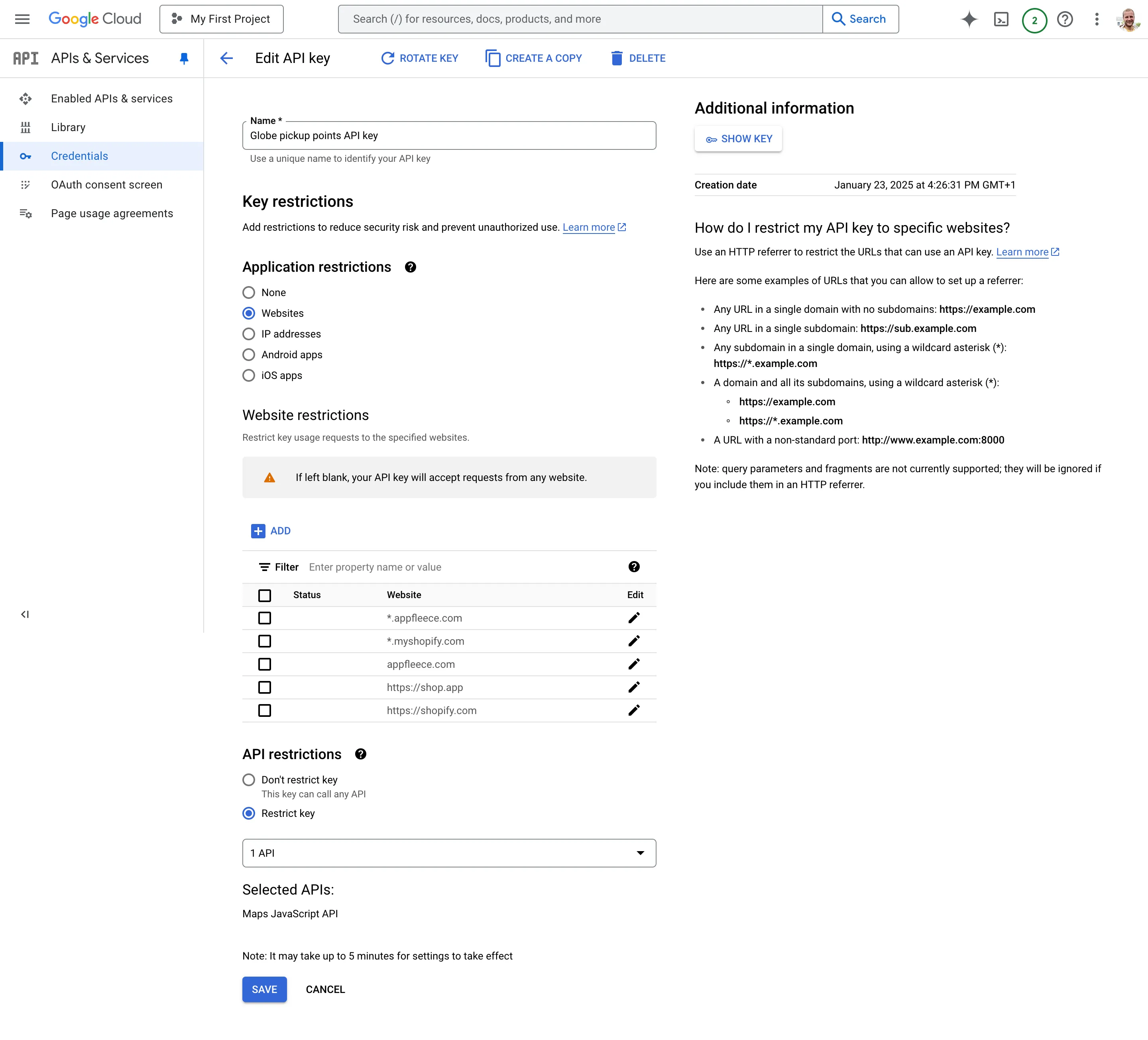
- Click ‘Save’ to apply your settings.
For detailed instructions, refer to the official Google guide on getting an API key.
Creating your Google Places API key
This key enables the location search functionality within the map, allowing customers to quickly find pickup points near a specific address.
- In the same Google Cloud Platform Console, use the same project you created for the Maps API.
- Navigate to the ‘APIs & Services’ dashboard and click on ‘Enable APIs and Services’.
- In the search box, type Places API (New) and select it. Then click ‘Enable’ to activate the API for your project.
-
After enabling the API, go to the ‘Credentials’ tab and click on ’+ Create Credentials’. Select ‘API key’ from the dropdown menu.
-
Important: Give this key a descriptive name like “Places API Key” to distinguish it from your Maps JavaScript API key.
-
Restrict this API key:
- Click ‘Edit API Key’
- Under ‘Application restrictions’, select ‘None’ (this key is used server-side only, not in the browser)
- Under ‘API restrictions’, select ‘Restrict key’ and choose only ‘Places API (New)‘
-
Click ‘Save’ to apply your settings.
Adding your API keys to Globe Pickup Points
After creating your API keys, integrate them into the Globe Pickup Points app:
- Log in to your Shopify admin panel.
- Navigate to the Globe Pickup Points app.
- Go to the Settings page.
- You’ll find two separate fields:
- Google Maps API key (recommended) - Paste your Maps JavaScript API key here to enable the interactive map
- Google Places API key (optional) - Paste your Places API key here to enable location search
- You can add one or both keys depending on which features you want to enable.
- Click Save to apply the changes.
By setting up these API keys, you enable an enhanced map-based pickup point selector with location search capabilities, significantly improving your customers’ experience.