Base (Baselinker)

Globe Pickup Points integrates seamlessly with Baselinker, allowing you to automatically download pickup point data with orders and view it directly in your Baselinker admin. This simplifies order processing and ensures accurate delivery information.
Setting up Baselinker integration
To integrate Baselinker with Globe Pickup Points, follow these steps:
- Navigate to the Globe Pickup Points app in your Shopify admin.
- Open the desired provider or create a new one.
- Enable the Create order attributes option in the provider settings. This ensures pickup point data is passed along with the order.
- Click on Load from template and select Baselinker to pre-fill the configuration with the required fields.
- Save your settings.
Once configured, Baselinker will automatically download pickup point data for orders, ensuring you have all the necessary information at a glance.
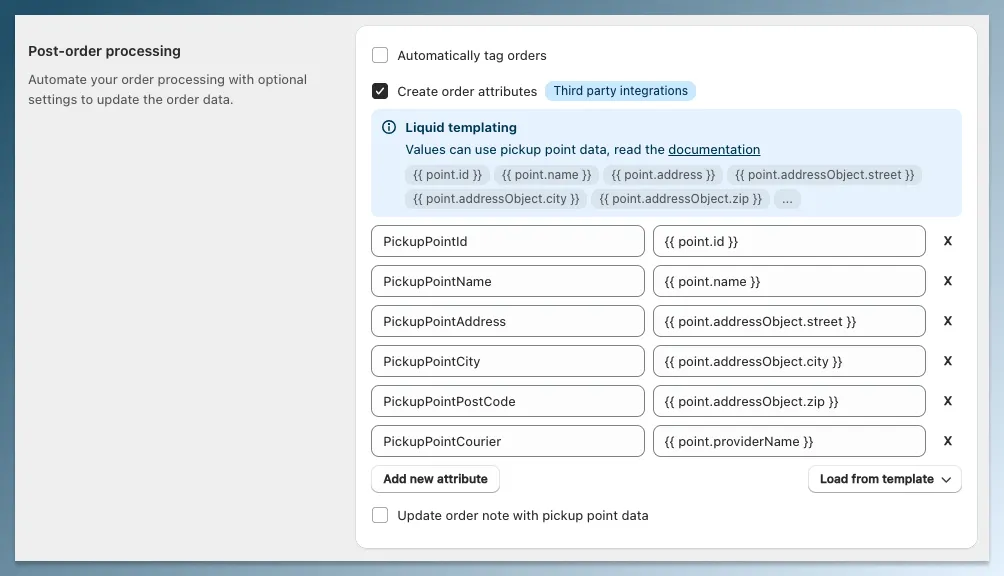
Viewing pickup point data in Baselinker
After setup, pickup point details will appear in Baselinker as part of the order data. This includes essential information such as:
- Pickup point name and address
- Pickup point ID
- Provider details (e.g., Packeta, DHL, etc.)
This integration eliminates the need for manual data entry, reducing errors and streamlining your order workflow.
Benefits of the Baselinker integration
- Automatic Data Sync: Pickup point details are automatically downloaded into Baselinker with each order, ensuring up-to-date and accurate information.
- Streamlined Workflow: Simplifies the process of managing orders with pickup points, saving time and effort.
- Template-Based Setup: Quickly configure the integration using the Baselinker template provided in Globe.
Start using the Baselinker integration today to automate your order workflow and enhance your delivery operations!