Creating shipping labels
Globe Pickup Points allows you to create and print shipping labels for supported carriers directly from your Shopify admin. This guide covers the general workflow for label creation and printing, without going into technical or competitive details.
Supported carriers
Label creation and printing is available for:
- Packeta
- PPL CZ
- DPD CZ
- Balikovna (Czech Post)
- MyGLS
- Pošta bez hranic
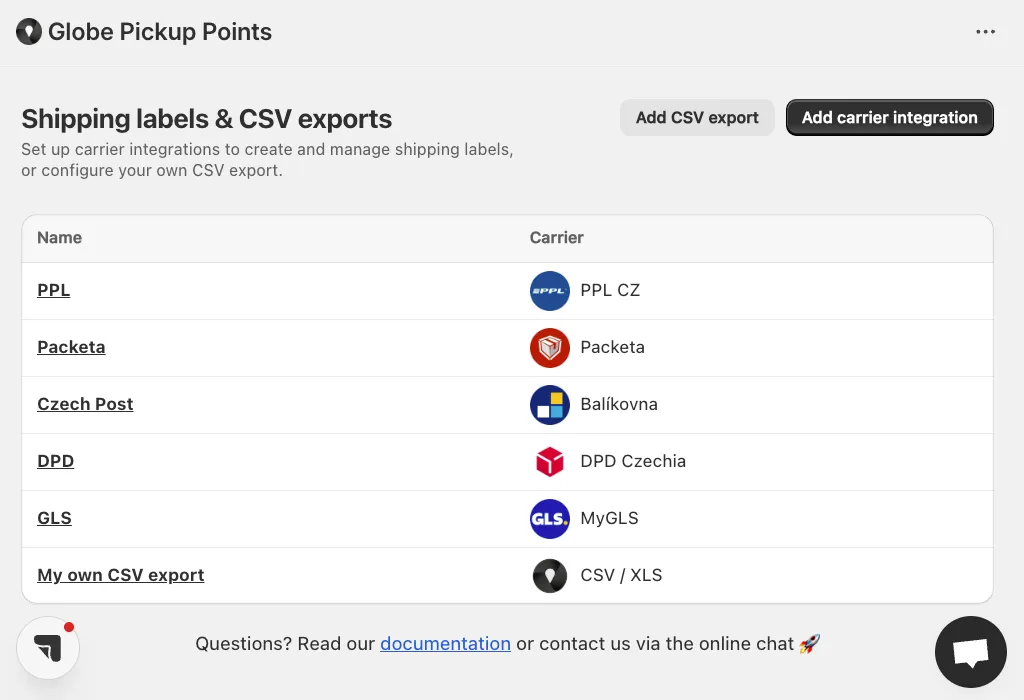
Prerequisites
- Set up your carrier accounts in Globe with valid API credentials
- Map your Shopify shipping methods to the appropriate carrier
- Complete sender and (if needed) banking information
Creating and printing labels
- Export Orders: Select one or more orders in Shopify and export them to your chosen carrier using Globe Pickup Points.
- Label Generation: Once exported, shipping labels are generated and available for download or printing directly from Shopify.
- Print Labels: Print labels for individual or multiple orders as needed, using the available print action in the app.
You can select the appropriate service type for each order during export, depending on your needs and the carrier’s options.
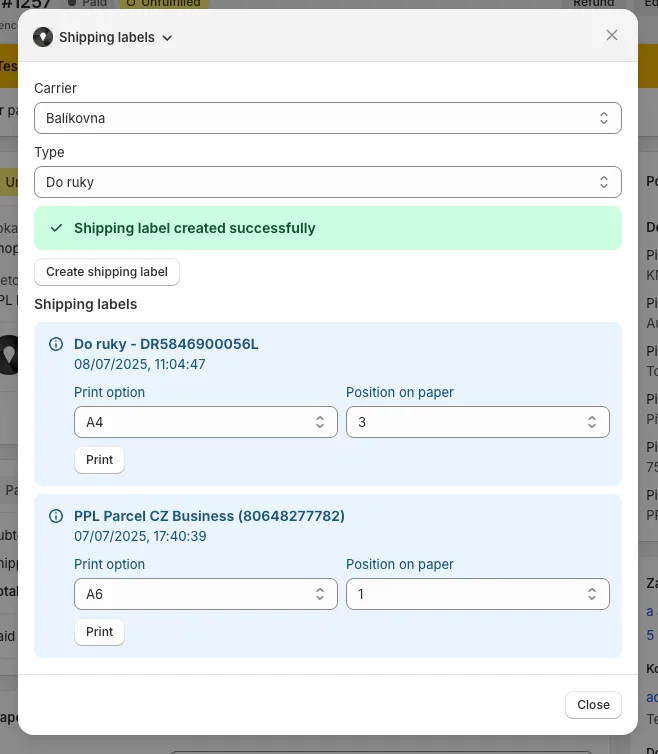
Troubleshooting & best practices
- Ensure your API credentials and sender information are correct
- Test with a small number of orders before bulk operations
- For any issues, consult the carrier-specific documentation or contact support
Summary
Globe’s shipping label system provides a simple, unified workflow for creating and printing labels across multiple carriers, helping you streamline your shipping operations.